Loops:
Loops are control structures used to repeat a given section of code
● a certain number of times or
● until a particular condition is met.
How do we keep ourselves fit nowadays? We must be doing some exercises ..right?
The steps followed in doing the exercise are repeated many times ..isn’t it? Depending on the fitness level of the person, he can choose to repeat a step 10,20, or even 100 times. Now suppose, you want to write a program to simulate exercise steps. Is it feasible to write the same steps again and again? Also, how many times does it has to be repeated changes from person to person. Looping structures come to our rescue in such scenarios. Duplicating lines can be eliminated by repeating them a required number of times.
‘for’ loop
‘for loops’ are used when you have a block of code that you want to repeat a fixed number of times. A series of numbers within a given range.
Note :
● A range has 3 parameters -start, end, step. Here start and
step is optional.
● If the start is not specified, by default it starts from 0.
● The end value is not included in the series.
● Start can be greater than stop. But in such cases, the step
will be a negative number.
Let us see, how the for loop works?
For 1st iteration value of i is taken as 0, 2nd iteration value of i is 1, and so on.
Let's start writing some programs using for loop. We all like going on outings with our family, Imagine you are going on a long drive with your family.
A program to play the first 10 songs in the playlist on a long drive.
After some time, you get bored of listening to the songs from the
same band. So you decided to change the sequence.
Let us Modify the
above program to play alternate songs starting from 1 till song no
20.
But song 11 is the least favorite of your brother. He stops playing the
songs when song 11 started.
Let us Modify the code to include this
condition.
The car has stopped since the signal is red. Countdown from 10sec
has started.
Program to simulate this countdown.
Once the signal turned green, the car started accelerating at a
steady speed from 0km/pr to 70 km/hr with a speed increase of
10km/hr in between. Simulate this
Program to play the game of BINGO. The
rules of the game are to count to 30. But instead of multiples of 3,
you both should be saying BINGO. Simulation of this game:

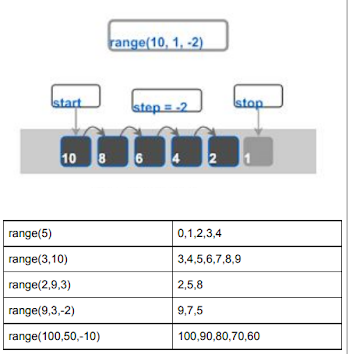










Comments
Post a Comment